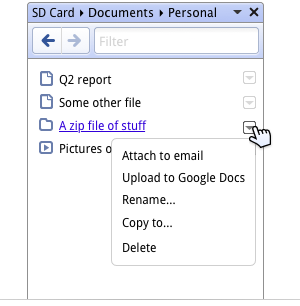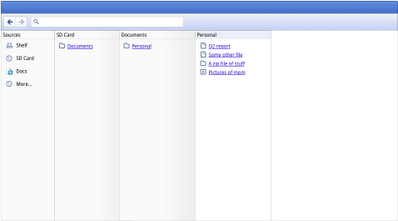Content Browser
UI under development. Designs are subject to change.
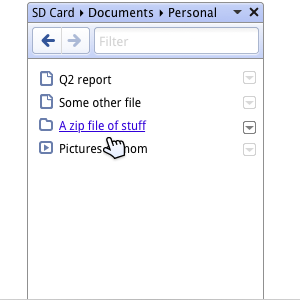 Application
type: Panel/Tab
Application
type: Panel/Tab
Description:
The content browser is a simple hierarchical file browser. Specifically, it is an enhanced version of file:// rendering that allows easier navigation.
Functionality:
- Read only access
- Attach to email
- Pop-out for media content
- File actions menu
Future goals
- Offline access to sync'd content
- Browsing external file:// and smb:// resources
- Read/Write access
- Integration with open/save dialog
Panel Style (with menu)
The pop out menu allows a variety of file manipulation and upload actions.
Tab Style (for future versions)
The full tab view of the content browser will show the files in a columnar hierarchy. These columns can be popped out into panels.