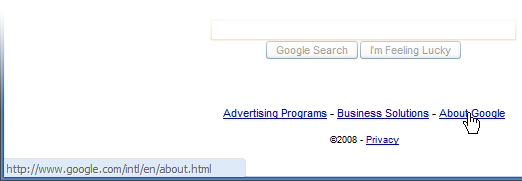Status Bubble
Overview
Chromium does not have a status bar - to show the target of a link or page load status, we use a fixed-width bubble that floats over the content when necessary.
Timing and behavior
The status bubble behavior in the link-hover case is described below.
Mouseover
- On mouse over link, begin Timer A.
- When Timer A expires, change the bubble text to the link value and begin fading in.
- If mouse moves out while fading in, begin fading out.
- When fade-in completes, show the bubble at full opacity.
Mouseout
- On mouseout, begin Timer B.
- If the user mouses over another link, change the bubble text to the value of the new link instantly. Go to step 4 of Mouseover, above.
- Otherwise, if Timer B expires:
- Begin fading out until fade-out completes.
- Or if mouse over again, change content and resume fade-in.
This ensures that the bubble does not flicker in and out as the user's mouse traverses many links, and allows users to see the targets of multiple links quickly (compare to a tooltip solution). Timer A should be high enough so that if the user's cursor doesn't accidentally trigger the bubble in normal navigation, but low enough so that a user who wants to see a link is not kept waiting - generally with a slower fade-in, Timer A can be pretty low.
Size
The status bubble's width is fixed to a percentage of the width of the window - while this results in link truncation, it prevents resizing as the user moves the mouse over multiple links. We try to keep the bubble under half the width of the window so that the bubble feels anchored to a corner, making that corner the obvious target for the user's eyes.
(Lack of) Security
Note that the status bubble is trivial to spoof using a little CSS.
In addition, it is also trivial to swap out the link after the user has hovered over it and pressed it, but before navigation.
Therefore, the status bubble is just a convenience for users hovering over links on well-behaved sites, but it is not a security surface.