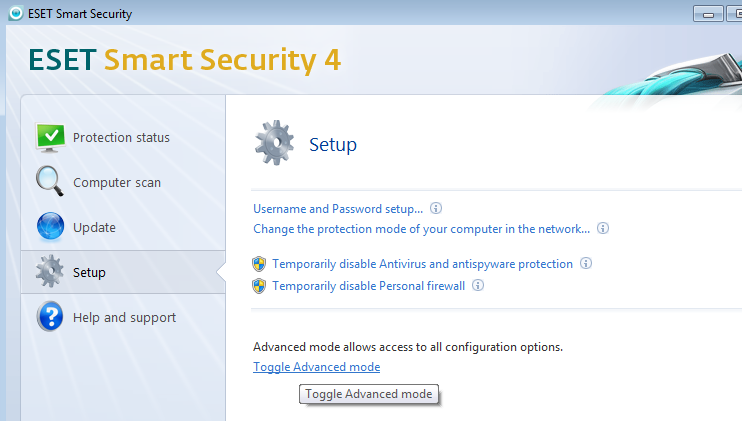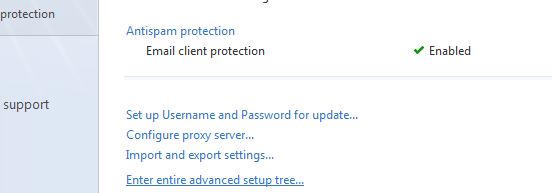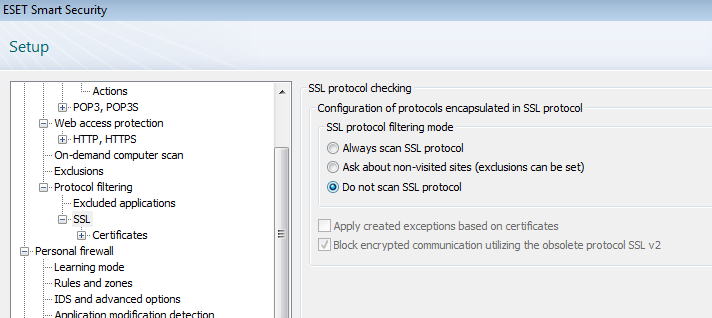ESET Anti-Virus
Some home security / anti-virus software can interact badly with Chrome. If you have been directed here you may need to configure your anti-virus software to allow Chrome to access the Internet.
ESET Smart Security
Under `Setup’ click `Toggle Advanced mode’:
Once in advanced mode, click `Enter entire advanced setup tree’:
Find `SSL’ under `Protocol filtering’ and select `Do not scan SSL protocol’: