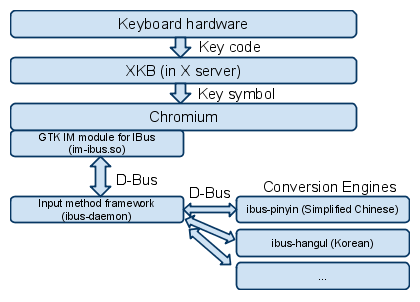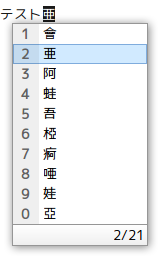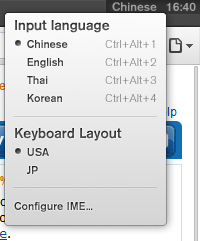Text Input
OBSOLETE: The contents need to be updated
Abstract
- Chromium OS will be internationalized and will support many languages other than English
- Chromium OS will support a variety of text input methods to make text entry as easy as possible for non-English languages
- End user language and input-method settings are synchronized with the user's profile in the cloud to enable a consistent user experience from any device
Objective
Build text input support for Chromium OS to make it well internationalized.
Background
Chromium OS will be supporting multiple languages other than English. Regardless of the UI language (the language shown in menu items and any other strings in Chromium OS), Chromium OS should allow you to type in many languages. We will build text input support for Chromium OS on top of the existing text input technologies available for Linux.
Requirements
Chromium OS will provide users several ways to type in text:
- Simple Keyboard: Users type in characters directly from the keyboard. Examples: English, German
- Switchable Keyboard: Users can switch keyboard mappings (for example, Latin/Cyrillic) and directly type in different character sets based on the current mapping. For example, Russian users can switch the keyboard mapping between Cyrillic and Latin to compose bilingual text.
- Simple IME: Users type in most characters directly using a simple Input Method Editor (IME) that does some minor tasks such as validation, auto-correction, and composition. Examples: Korean, Thai
- Transliteration IME: Users type in English characters that the Transliteration IME directly converts to native characters. Example: Indic
- Candidate IME: Users type in all characters indirectly using an IME. For example, Japanese has too many characters to directly map on a keyboard. Using a Japanese IME, users type in the "sound" (for example, "nihon") to the IME, which provides a set of candidates (for example, "日本") that the user selects from.
There are also Chromium OS-specific requirements, such as supporting both x86 and ARM processors and following Chromium OS UI design guidelines. Meeting all of these requirements is not trivial. We'll reuse existing input technologies as much as possible.
We will support the following languages by any of the ways listed above.
| Arabic | Bulgarian | Catalan | Croatian | Czech | Danish | Dutch | English (GB) | English (US) | Estonian | Filipino | Finnish | French | German | Greek | Hebrew | Hindi | Hungarian | Indonesian | Italian | Japanese | Korean | Latvian | Lithuanian | Norwegian | Polish | Portuguese (Brazil) | Portuguese (Portugal) | Romanian | Russian | Serbian | Simplified Chinese | Slovak | Slovenian | Spanish | Spanish in Latin America | Swedish | Thai | Traditional Chinese | Turkish | Ukrainian | Vietnamese |
Design
Basic architecture
For languages that can be supported by Simple Keyboard or Switchable Keyboard, we'll use XKB (X Keyboard Extension). For languages in other categories, we'll use IBus (Intelligent Input Bus). The following diagram illustrates the basic architecture of text input support for Chromium OS.
Keyboard layout: XKB
We will create the XKB definition file for each keyboard layout.
Input method framework: IBus
We will use IBus as the input method framework (IM framework). IBus is an open-source input method framework that works as a middle layer between applications and language-specific backend conversion engines.
We decided to use IBus for the following reasons.
- It's the default IM framework for Fedora 11 and Ubuntu 9.10.
- No rebooting is necessary (unlike older IM frameworks) when major configurations are changed, such as when adding a new language.
- Apps should be more stable. Unlike older IM frameworks, crashes in conversion engines won't affect applications.
- IBus is implemented on top of D-Bus, which is also used in other components of Chromium OS.
Conversion engines
Many conversion engines are available for IBus, such as ibus-pinyin for Chinese. We'll use the following open source conversion engines.
| IBus engine | ibus-pinyin | ibus-chewing | ibus-table | ibus-hangul | Language | Chinese (Simplified) | Chinese (Traditional - Chewing) | Chinese (Traditional - Bopomofo and Cangjie) | Korean |
User experience
We'll make the text input experience be uniform with the user experience in Chromium OS. To achieve this goal, we'll rewrite all user interfaces using Chromium's UI toolkit library called Views.
Candidate window
Will be implemented as separate process. Communicates to IBus-daemon via D-Bus.
New: Here's a screenshot of a work-in-progress version of the candidate window. A demo is also available.
XKB configuration dialog
Will be part of Chromium's options dialog. Communicates to X server via libcros.
IBus configuration dialog
Will be part of Chromium's options dialog. Communicates to IBus-daemon via libcros.
Conversion engine specific configuration dialogs
Will be part of Chromium's options dialog. Communicates to conversion engines via libcros.
Input language selector
Will be part of Chromium's status area (near the time and the power indicator). Communicates to IBus-daemon and X Server via libcros. We'll integrate the input language selector with the keyboard layout selector, unlike traditional Linux desktops. Here's a mockup of what it will look like:
Input language selector (on login manager)
Probably not required, because Google accounts (that is, email addresses) used for login are all in ASCII characters, as are the passwords. We will implement it once it becomes necessary. Internationalized keyboards can be supported by XKB configurations.
Sync with the cloud
Text input-related data is synced with the cloud. We sync the user's choices of languages, keyboard layouts, and input method extensions as described in Syncing Languages and Input Methods.
In the future, we may sync:
- User settings for XKB, IBus, each IME, and so on.
- User input history used for better conversions (optional)
- User-defined dictionaries (optional)
Syncing configuration data is a must, but users can opt out of syncing other user data.
Security considerations
An indirect input layer like IBus can be a security weak point, as it can be exploited as a key logger. We plan to use GRSecurity to restrict resource access from IBus and conversion engines. We also plan to review the security of IBus.
Long-term goals
Although the following goals aren't targeted for the initial version, these are some of our long-term goals:
- Better integration with browsers, such as changing behavior depending on the input form.
- Multi-modal input, such as hand writing and voice recognition.
- Virtual keyboard (aka software keyboard). Web-based virtual keyboard can be used in the initial version, though.
- Multi-keypress input
Code location
IBus
- chromium-os/src/third_party/ibus/ (Tip of tree of IBus. We'll use the ibus-daemon, ibus-pinyin, ibus-chewing, ibus-table, and ibus-hangul modules as-is. However, we won't use the ibus-setup or ibus-panel modules.)
Configuration dialog and language selector
- chromium/src/chrome/browser/chromeos/options (configuration page)
- chromium-os/src/platform/cros
(libcros part, replacement for ibus-setup and ibus-panel)
- chromeos_ime.cc - APIs used for implementing the candidate window
- chromeos_language.cc - APIs used for manipulating input language status.