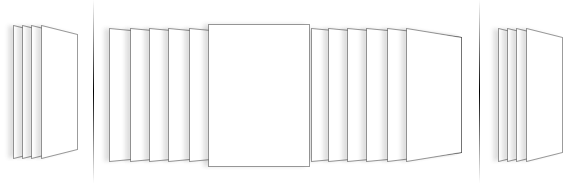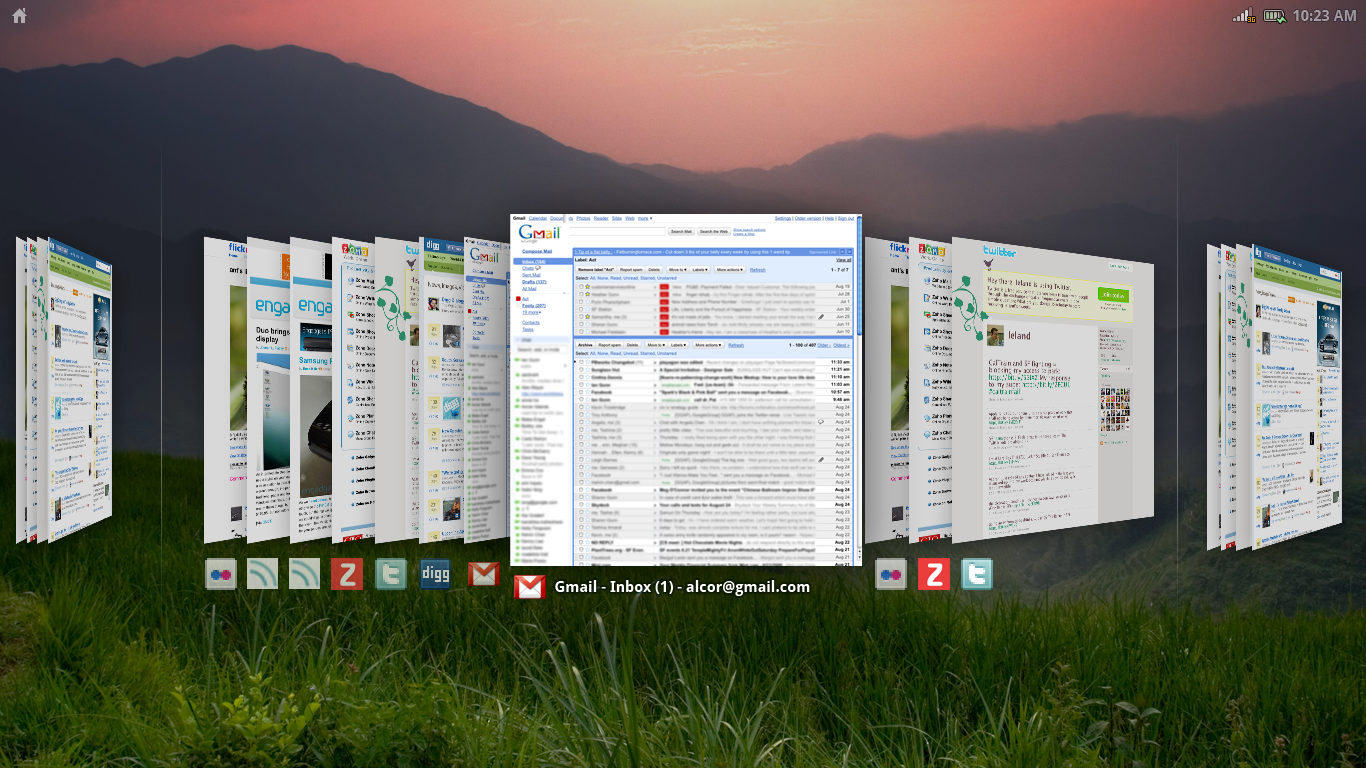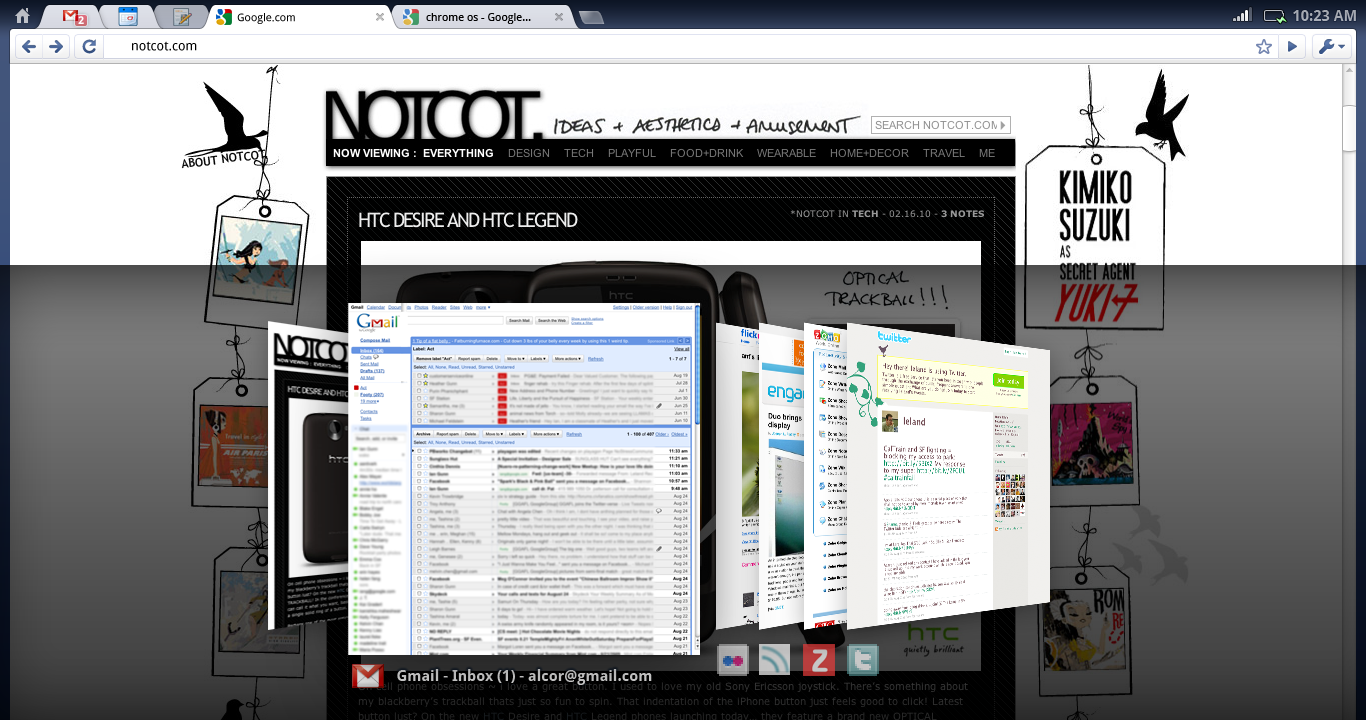Window Management / Overview
UI under development. Designs are subject to change.
In full screen mode, multiple windows are supported by hotkeys and swiping gestures to switch back and forth. Users can jump from tab to tab or from window to window. Alternatively, the Overview allows visual tab switching.
The overview
The overview is available via either gesture and hotkey. It provides a visual way of switching between windows and tabs.
Windows are exploded into the tabs they contain, and all tabs/windows are visible in a single 2.5d space. We are exploring a variety of different display techniques, one illustrated below.
This model is largely based on Peter Jin Hong & Elin Pedersen's G.L.I.D.E. Tab Navigation ( mocks | video ). We present tabs in a venetian blind arrangement, ensuring visibility of the top left of every page, and using perspective to compress the most useful portions of the page into the available strips. Favicons are presented as an alternative visual aid.
To sample window motion, try the prototype (Requires Mac OS X 10.5+ / Safari 4).
Tab switching overlay
A lightweight version of this may be available for quick alt-tab switching. This would be sorted by most recently used (versus the ordered, ctrl-tab switcher) and would potentially include recently closed items from history. When switching, the contents in the background would swap to match the currently selected thumbnail/icon.