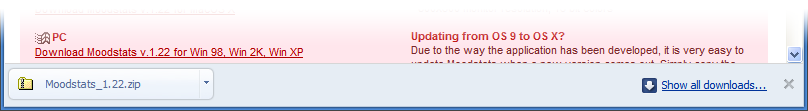Downloads
Shelf
The download shelf is a tab-parented toolbar that shows the downloads that have occurred in its parent tab. The shelf allows us to show download UI without the overhead of additional windows. Items in the shelf can be dragged to folders to make it easier to organize files post-download; in future they will be able to be dragged to upload fields.
Browse
The user may see a full-sized view of their downloads by viewing the downloads page, accessible from the Chromium menu, by pressing Ctrl+J, or by clicking Show all downloads the right edge of a download shelf. This page shows a searchable, more detailed list of the user's downloads.
Future Work
We are considering making the shelf a per-window or global option; both of these have problems in multi-window scenarios, however.