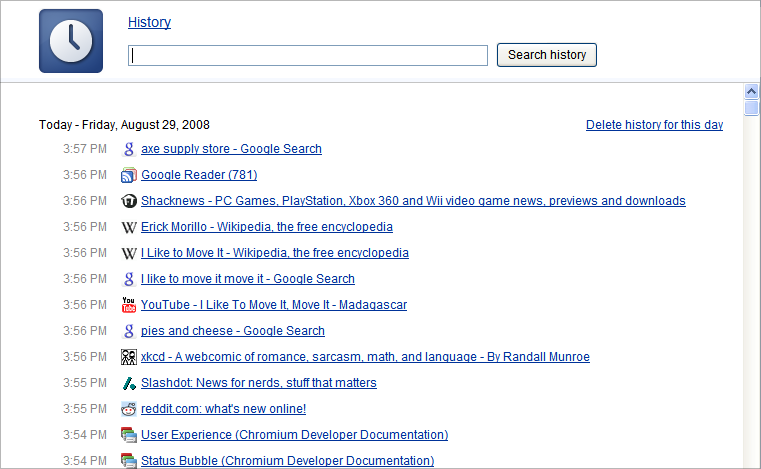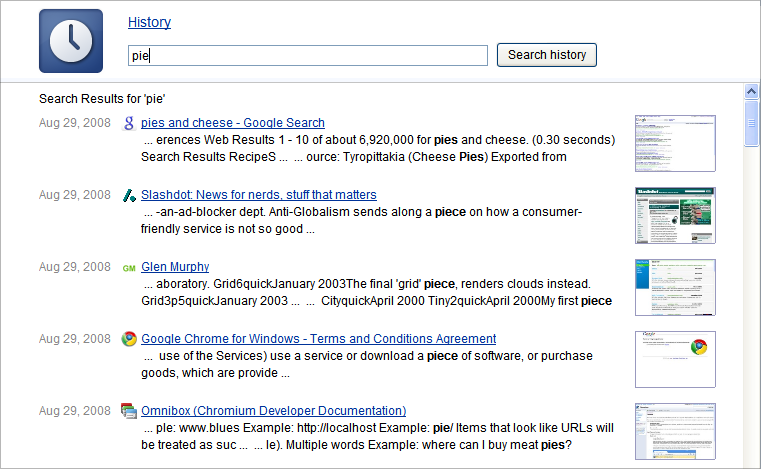History
Overview
Chromium's history system keeps a full text index for each page the user visits, making it easy to find pages based on their content, not just title and URL. The user's history is exposed through the History page, accessible via the Tools menu, or by pressing Ctrl+H. A user may also directly search their history by typing a search query in the address bar, and selecting the See all pages in history containing [query] item that appears if any results match the entered query.
The History page surfaces the user's browsing history in two ways:
Browse
When the user first enters the history page, they are in browse mode - a condensed 'time, favicon, and title' view of their browsing history. Breaks are inserted whenever there is a break in the user's browsing activity, and at day intervals. Bookmarked pages are denoted by the presence of a star at the end of the title.
Search
If the user begins a search, the history view shows a list of search results, presented by date, title, text snippet, and a thumbnail. Bookmarked pages are listed first.