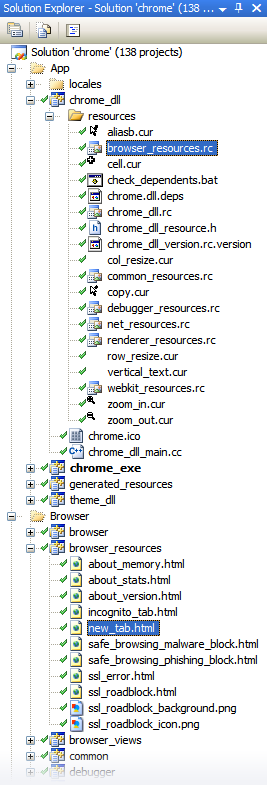New Tab Page
The new tab page is the default starting point for all tabs - it is designed to get the user where they want to go, and is not meant to be an information resource like the user's home page; that is, the new tab page is not intended to be a destination, but rather a jumping-off point to other destinations - we strongly want to avoid cognitive load and distractions for the user, especially those creating new tabs for other purposes.
Sections
The new tab page is made up of several sections; these sections will vary in size and presentation method as we figure out which sections are and are not useful.
- Most Visited: A grid of thumbnails showing the user's nine most frequently visited sites.
- Searches: Like most visited, the searches section shows your most frequent searches. Currently, this is a list of the most frequently used keyword searches, but will be expanded to include all form-field based searches.
- Recent Bookmarks: A list of the user's nine most recently created bookmarks.
- Recently Closed Tabs: A list of up to three tabs that have been closed within the last X minutes. Clicking an item here will restore the tab to the same state it was in when it was closed.
Future Work
- Show the end-points of navigations (if you always click on the same link after going to a root page, why not show the linked page instead).
- Allow control over the contents of the grid
- Vary content depending on context (time of day, IP block, etc)
Experimenting with the New Tab Page
It is relatively easy to make edits to the new tab page as its frontend is constructed with HTML.
To edit the HTML, look for browser\resources\new_tab.html - the backend for this page is defined in browser\dom_ui\new_tab_ui.cc. After making HTML changes, you'll need to recompile the resources:
- Right-click new_tab.html and select Compile.
- Right-click browser_resources.rc and select Compile.
- Press F5 to run Chromium.
You must follow this process for all HTML changes.